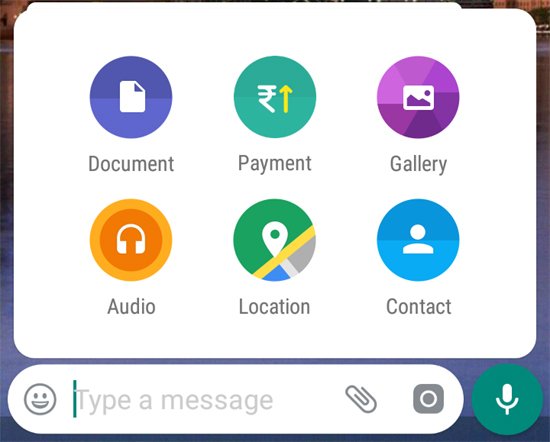How to send Full Resolution Images on WhatsApp
Encrypting your link and protect the link from viruses, malware, thief, etc! Made your link safe to visit.
With this huge success and new features, such as video calling and location sharing, getting added every day there's still one thing that every WhatsApp User wishes. And that is the ability to send full resolution images.
Everyone knows that the images sent on WhatsApp are downgraded to make communication faster. While it is helpful in daily communication, it sometimes becomes the need to send photos in original quality.
For this need, we have shared a method below to help you send full resolution images.
5)Now you will be taken to your files manager or recent tabs to select the files.
6)Here browse to the photo you want to Send and Select it.
Ta-Da, Now your Photo will be sent at full resolution without any degradation in resolution.
Thank Us Later!
Share the Post and let other people know about this method.
Subscribe to our Newsletter and get latest posts in your inbox.
Bookmark us to visit again.
Link will be apear in 15 seconds.
Well done! you have successfully gained access to Decrypted Link.